
Capturing website leads with a honeypot landing page
How to make a landing page without marketing automation platforms
A landing page is a single, independent web page that aims to get leads from your website.
A landing page, also known as a honeypot page, provides a guide, brochure, product sample or something else of interest to the customer free of charge. Landing page acts as a lead magnet, resulting in warm leads for sales with contact information.
With LiquidBlox landing page you can
- direct potential customers to submit a contact request
- provide a quality guide to download
- introduce products and services with targeted marketing
- provide a downloadable price list
Honeypot landing page consists of three important elements:
- Downloadable content, service, or product to provide
- Appealing text content: why fill in the form?
- Visual support: images, videos, animations
The provided content must be so significant to the customer that they “buy” it using their contact information as currency. Today, lead magnets are so familiar that most customers already assume to be contacted after filling out their contact information on the form.
Think about the provided content from the customer's perspective - instead of a generic company presentation, guides, price lists, product presentations and service comparisons are popular.
Text content should be concise and engaging. “Speak” to the customer, tell them what they will get after giving their contact information. The example we use describes the content of an imaginary guide and the benefits it brings.
For visual support, you can use elements related to the content you provide, such as product images, mood setting images, thought-provoking videos, or animations. If you don’t have your own images, you can use free stock images and videos, which you can find on sites like Pixabay or Pexels. You can also find a diverse selection of stock images in Adobe Stock and iStock (paid plans).
LiquidBlox as a quick web design tool
A landing page made with LiquidBlox does not require technical expertise. The free version gives you the opportunity to try out building a landing page, and the BUSINESS version of LiquidBlox allows you to publish your page from your own domain. The page is designed to look exactly as it is with our visual website builder. Editing forms is logical and a few clicks are enough to get your form up and running! If the texts and pictures are ready, even with novice-level skills, it will take half an hour to make a landing page.
It's a good idea to think about and produce the following before making a landing page:
- What interests my customer? (compare, for example, to the most sent email attachment)
- The content you provide must be of high quality - take your time to create it
- Can you use your landing page in your other campaigns?
Creating a Honeypot Page
Choose the template
Edit the landing page
Edit the download page
Edit Privacy Policy page
Set your site live
Sales / marketing measures (using your gained leads)
1 Choose the template
Log in to the editor and select Create New. Select Landing Page from the top menu and click Create on the Honeypot template. You can also preview the template and its features by pressing the Preview button.
The Landing Page template contains three pages: a landing page, a download page, and a template for the privacy policy. You can edit all of these as you wish.
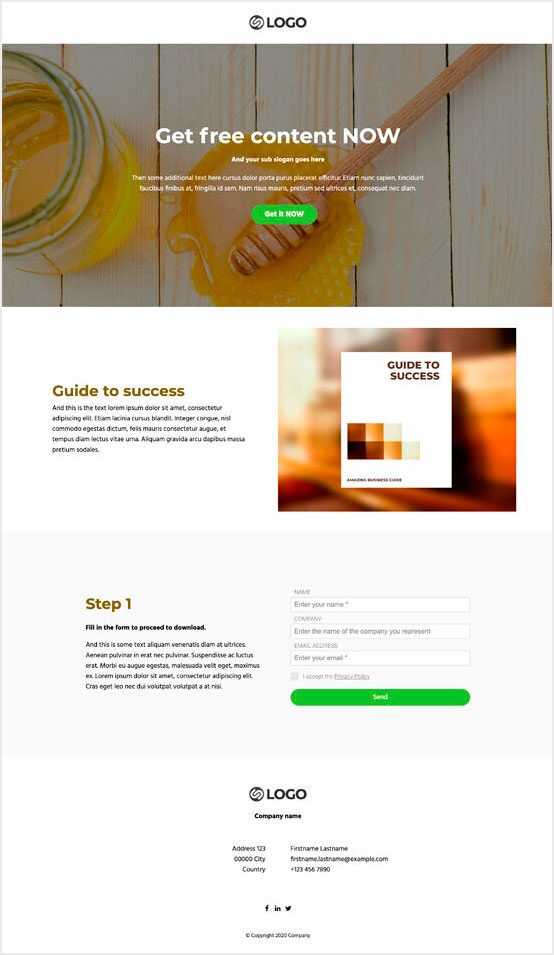
A landing page
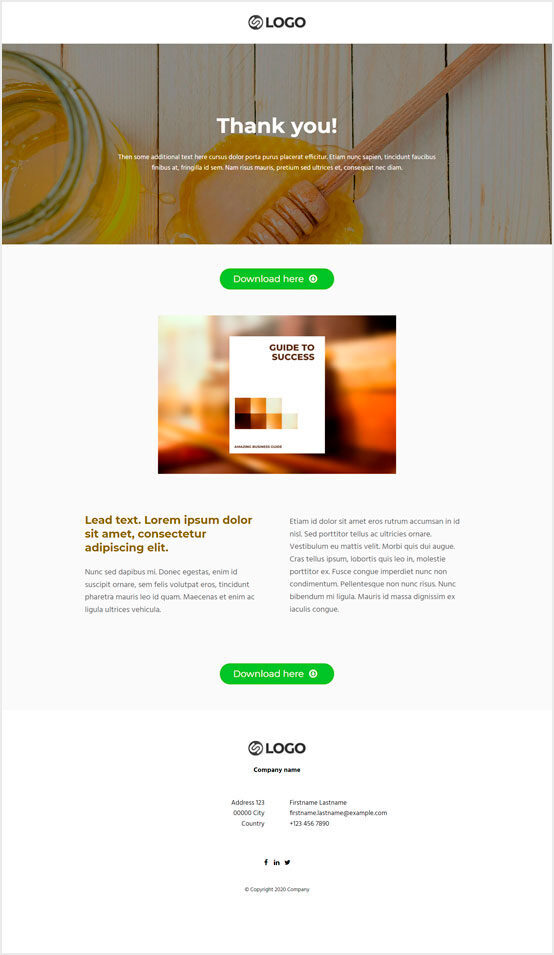
A download page
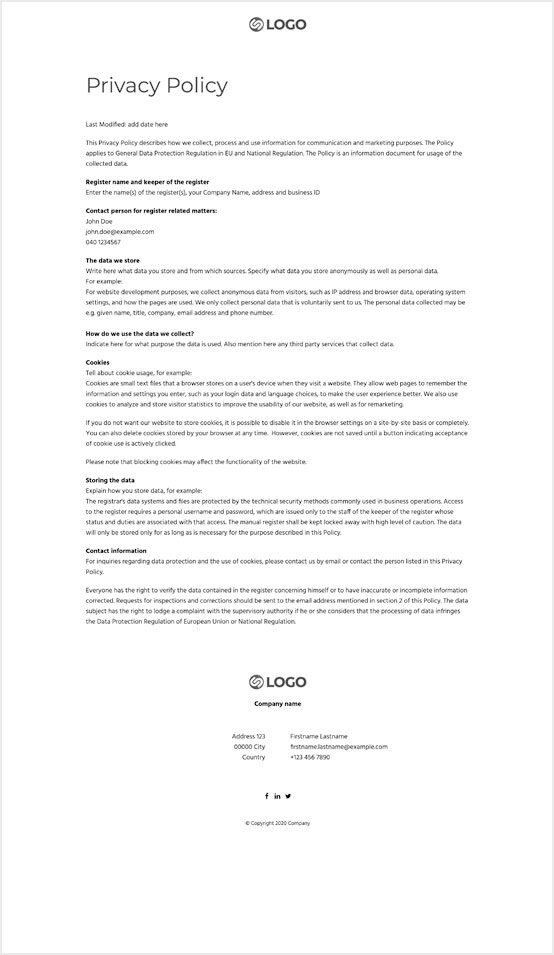
Privacy policy
2 Edit the landing page
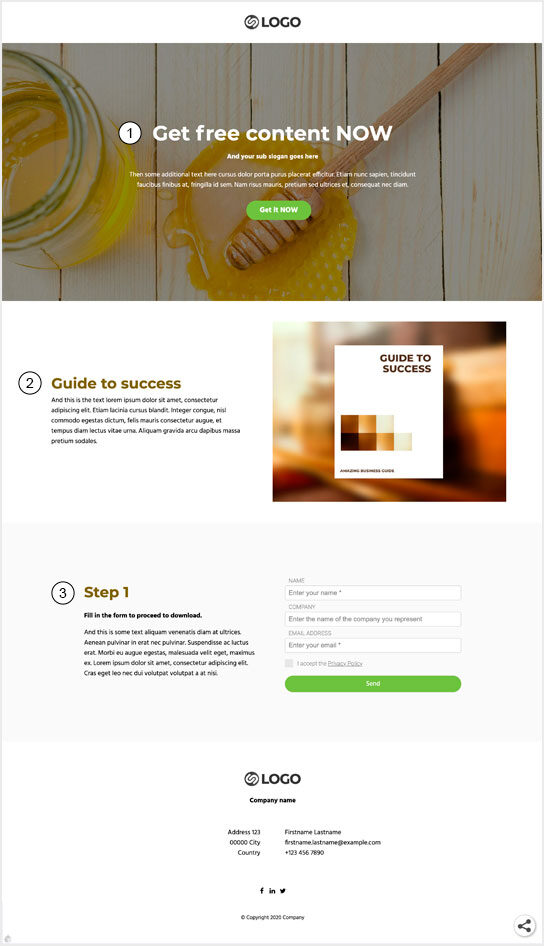
Make the text on the landing page appealing with a clear call to action. Briefly describe what the downloader will receive in return for their contact information.
Next, write a slightly longer presentation about the provided content. Convince the visitor of the quality and necessity of the content. Add a suitable visual element next to it.
When editing the form and its fields, you should consider GDPR - collect only mandatory information. Edit the form by hovering your mouse over the form and clicking the pencil icon. The form has a Checkbox field with a link to the privacy policy.
3 Edit the download page
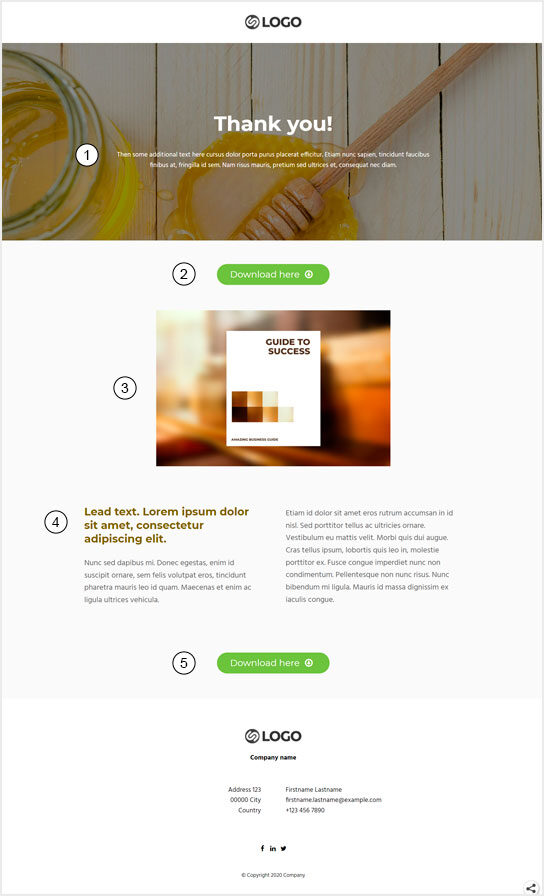
- Thank your customer for downloading and repeat what the customer gets from the download and the value of the provided content. For example, after reading the guide you can:
- Edit the button for downloading the materials.
- Enhance your message with a visual element such as images or videos.
- Write a slightly longer text explaining how the download is related to your business and how the downloader could benefit from your services.
- The second download button is handy for mobile users: they don’t have to scroll up the page to seize the opportunity.
4 Edit Privacy Policy Page
Edit the Privacy Policy page in accordance with your company's privacy policy. You can access the description in Finnish according to the instructions in this video. You can delete items from the description that do not apply to your company's privacy policy. For example: If you do not use cookies, you do not need to mention them. If cookies are enabled, be sure to add a cookie banner to your site. You can find instructions here. If necessary, contact an expert.
5 Julkaiseminen
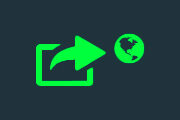
Edit the site name to your liking and publish the site. See the video for more instructions.
6 Sales / marketing measures (contacting your new warm leads)
Before you make a Landing page, you should make a plan for sales and after-marketing.
Leads should be contacted as soon as possible - they are already interested in your content! Only a small percentage of downloaders will contact you after downloading, so this is where you should be proactive. When contacting, you can make additional sales by telling the customer about current offers, for example.
Marketing is linked to what the potential customer is interested in. For example, you can offer a discount code or tell about a service package that supports the provided download material.
For example:
Cat Food Ltd offers a free guide to cat food allergies and food recommendations through a landing page. Allergy-friendly food costs $20 / pack. The cat owner orders a free guide through the landing page.
Sales and after-sales marketing: Cat Food Ltd sends a newsletter to all those who download the guide with a special offer: three allergy-friendly cat food packages for $50.
Do you need professional help to make a landing page?
If you feel like you need help making a landing page, feel free to turn to LiquidBlox designers. You can find a list of Finnish entrepreneurs and companies here.
In our support page you will find step-by-step instructions that will help you with e.g. editor, form creation, and settings.


